How To Take Pictures Of The Moon With iPhone? Tips With Real Examples
27th Feb 2024
Our natural satellite events, whether it is a full Moon or a lunar eclipse, always present remarkable cosmic spectacles for onlookers. And of course, who hasn’t tried to photograph the beautiful moon at least once? Telescopic observers are primed for awe-inspiring shots, but what about those armed only with a phone? Is it even possible to take close-up pictures of the moon with an Android phone? How exactly to take pictures of the moon with an iPhone?
Worry not! During the enchanting Snow Moon and the recent Pink Moon, we delved into the details and prepared everything for you! Our guide on how to photograph the Moon with a phone is at your service, and the best part is that you don’t need any fancy equipment!
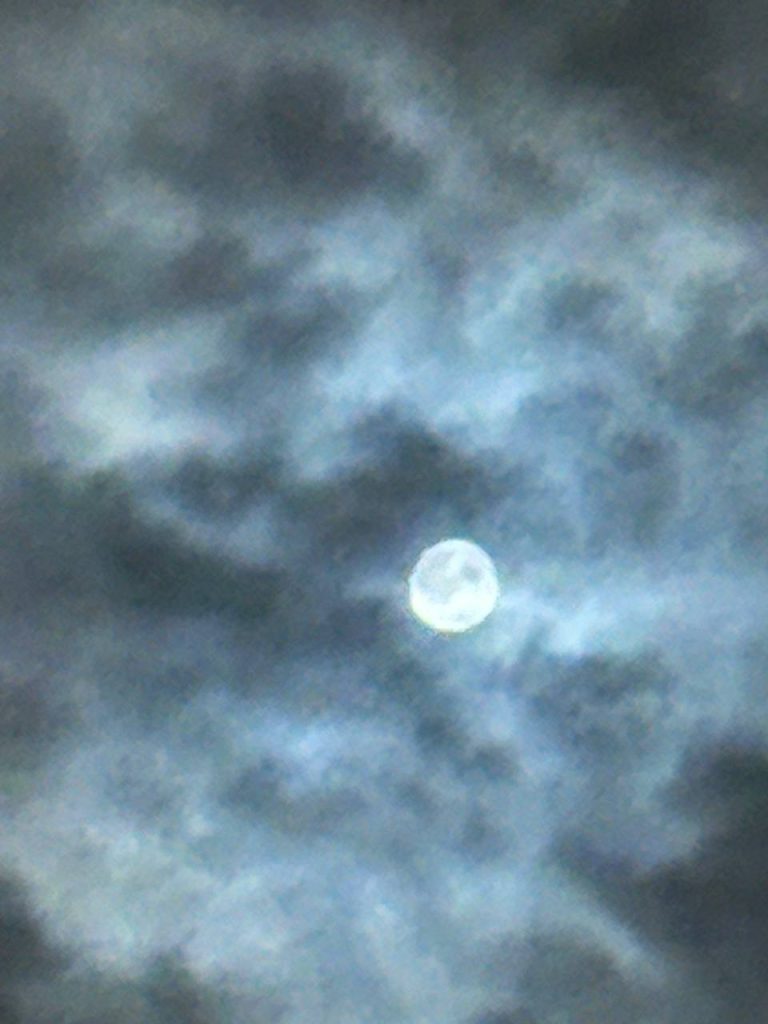
How To Take Pictures Of The Moon With iPhone: Choose The Right Location
Choosing the right spot for taking photos of the Moon is really important if you want to get a great shot, not a tiny dot in the sky. City lights usually contribute to light pollution, which diminishes the visibility of the full Moon or lunar eclipse. Light from streetlights, light from the windows of the houses or light from car headlights can greatly harm your night photos of the sky. So, taking pictures of the moon will require you to opt for a location away from urban areas, preferably in rural or suburban settings.

As a life hack, you can use light pollution apps or websites. These tools provide maps that indicate the level of light pollution in different regions, helping you choose a location with minimal interference.
But if you haven’t found the perfect spot yet, here are some tips to help you find one to take pictures of the moon with an iPhone or an Android phone:
- Big open areas like parks or squares are good because they don’t have trees or buildings blocking your view of the horizon.
- Try to find a spot that’s higher up, like your apartment’s rooftop or balcony. This gives you a better view of the horizon. Benches, picnic tables or stairs can help keep your camera steady and will be an additional plus along with camera settings for moon photos.
- It would be perfect if you were near a shoreline and it lined up with where the moon rises. In this case, you’ll get a clear view of the moon rising without anything in the way to photograph the moon.

How To Photograph The Moon At The Right Time?
Moonrise is usually the best time for taking photos of the moon. It is the moment when the moon starts to show up in the sky at night. It looks bigger at first because of a trick of the eyes. To see it best, find out when it rises where you are. Also, get to know which way it moves across the sky to get the best picture. Wait until it’s above the tallest building for the clearest view to take moon photos on iPhone. You can easily find out this data on weather forecast cites.
Good Weather – Good Close-Up Pictures Of The Moon
Stay updated on the weather forecast leading up to the full moon or the lunar eclipse. If clouds cover your initial chosen spot, be ready to relocate. Beforehand, find alternative locations with potentially clearer skies. Also, when at the chosen place, keep your gear packed and ready to go so that you can move quickly if clouds obstruct your view at your chosen location.
What If The Event Is In Full Swing But The Sky Is Unclear?
Be Patient. Weather conditions can change, and clouds might clear up during the course of the eclipse. Periodically check the sky, and if there are breaks in the clouds, seize the opportunity to observe and photograph the full moon or the lunar eclipse.

Before Taking Photos Of The Moon, Think About The Composition
When thinking about photo composition, consider what you want your picture to focus on. Do you want the moon to be the main subject, or do you want to include trees or buildings in the shot too? Decide if you want to take the photo in portrait orientation (upright) or landscape orientation (sideways).

Here are some creative ideas for captivating photos of the moon:
- Moon alone: frame the moon as the main focus of your shot, with no other objects in the frame. This can create a simple and striking image, highlighting the beauty of the moon itself.
- Include trees or buildings in the frame to add context and depth to your photo. Experiment with different angles and compositions to find the best arrangement.
- If you’re focusing on the moon alone or with nearby objects, portrait orientation can emphasize the height of the scene, especially if you’re capturing the moonrise against a skyline or a tall tree.
- If you want to capture a wider scene, such as the moon rising over a landscape or cityscape, landscape orientation can help to showcase the breadth of the view.
Grab A Tripod To Take Clear Picture Of Moon
Now, let’s get straight to the question, what are the phone hacks to get the best images. Observing the moon and especially a lunar eclipse is an exciting event – to the point of trembling in the hands. So to take clear photos of the moon, try to put your smartphone on a tripod or something steady. If you don’t have a tripod handy, here are some DIY alternatives you can use to steady your smartphone:
- If you have a selfie stick or a monopod, you can extend it and use it as a makeshift tripod. Set it on a flat surface or hold it steady with your hand while using the timer or a remote shutter to capture the photo.
- If you’re out and about, look for a stable surface like a wall or a tree trunk that you can lean your smartphone against to stabilize it while taking photos.
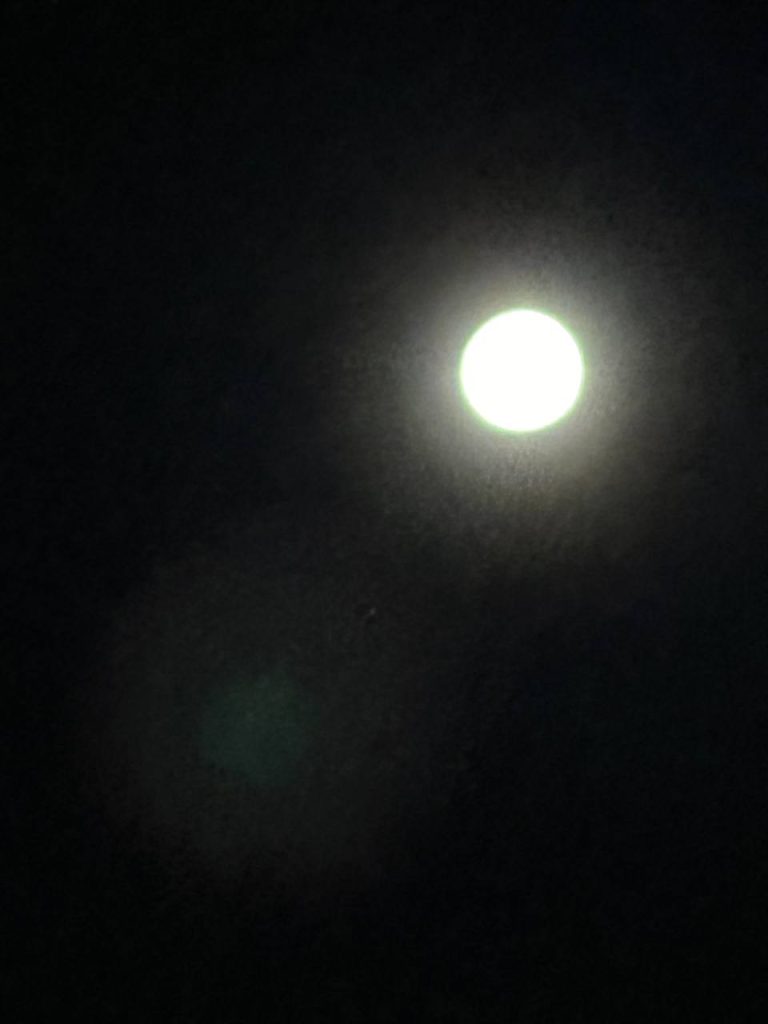
Choose Camera Settings For Moon
When taking photos of the moon with your smartphone, adjusting your camera settings can significantly improve the quality of your images. Here’s how to optimize camera settings for both Android and iPhone.
How To Take Pictures Of The Moon With Android
Manual mode has several advantages when taking nature photos. Many Android smartphones have a manual mode or pro mode in their camera apps. They allow you to adjust settings such as ISO, shutter speed, and focus. This gives you more control over your shots. First of all, set your ISO to the lowest possible value to minimize digital noise and maintain image clarity. Also, use a faster shutter speed (around 1/250) to prevent motion blur caused by the moon’s movement. A small tip: better switch to manual focus mode: autofocus may struggle to lock onto the moon because of its low contrast.
How To Take Pictures Of The Moon With iPhone
On the newest iPhones (iPhone 11 and later), you can also manually adjust exposure. Tap on the screen and drag the exposure slider up or down to adjust the brightness of the image and prevent overexposure of the moon. Also, to ensure a good focus and exposure settings, tap and hold on the screen until you see the AE/AF Lock confirmation. On iPhone, you can use several camera apps that offer manual controls for ISO, shutter speed, and focus, for example, ProCam or Halide.

Additional Tips: Use Night Mode (If Available)
If your Android phone or iPhone has a night mode, don’t miss out! If you have never used it before, learn beforehand how to activate it and make the most of this feature for amazing moon shots.
Avoid Zooming In
While taking pictures of the moon, avoid using digital zoom. It can make your pictures noisy and less clear. Instead, take the photo at the highest resolution your phone offers, and if needed, crop it later without sacrificing quality. However, modern phone models with advanced zoom capabilities can offer a unique and detailed perspective. Experiment with your phone’s zoom settings to find the balance that best showcases the beauty of the celestial event! Here’s a key tip: the greater your zoom, the lower the resolution of your image.
Try The Alternatives To Photograph Full Moon
If your phone didn’t quite capture the shots you had in mind, consider exploring alternatives! Check out the photos below, taken with a non-professional spotting scope. While it might not be the go-to for moon-gazing, it reveals intricate craters, adding a touch of fun to your stargazing experience.

One more tip – if you want to take pictures of the moon or the lunar eclipse using scope, you’ll definitely need a tripod or at least some hand-made holder.
Don’t Get Upset!
Remember that capturing celestial events such as the full moon or the lunar eclipse, especially with varying weather conditions, can be challenging. If you find yourself unable to take a photograph, don’t get disheartened; go to the websites that provide real-time broadcasts of the lunar events.
Hope these tips will help you take pictures of the full moons and lunar eclipses! We wish you clear skies and good hunting!

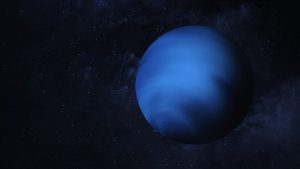




Thank you for your comment! It will be visible on the site after moderation.