Take Photos Of Clouds For NASA: How You Can Help Predict Weather With Your Phone Camera?
3rd Jun 2024
NASA announced a new project, GLOBE (The Global Learning and Observations to Benefit the Environment), in which everyone can contribute to scientific research on weather prediction. To join it, you don’t need any special meteorological education or equipment: just a phone to photograph the clouds and an app to share the images.
Why NASA Needs Your Photos Of Clouds?
Clouds help spread the sun’s energy around the Earth and can help scientists predict coming weather patterns and anomalies. However, clouds change quickly, so they need to be watched often. In this case, regular people can be helpful by keeping an eye on clouds and sharing what they see with researchers.
Why Don’t The Scientists Do This Themselves?
When you observe clouds, you can give meteorologists a different unique perspective of the atmosphere that is very useful for specific studies. While many satellites take constant images of clouds, they only capture views from above, focusing mostly on high-altitude clouds. This is mainly because satellites often can’t see lower clouds due to higher clouds blocking the view. In contrast, people on the ground have a chance to observe more low-level clouds. On the contrary, people sometimes can’t see high-altitude clouds because lower clouds are in the way.
Consequently, when you combine satellite and ground observations, you can get a much more complete and accurate picture of the sky.
Did Anyone Do This Before?
Data collected by regular observers have already been used by professionals and students to study the effects of eclipses on weather, analyze major meteorological events, and understand how different layers of clouds impact weather patterns and climate change. They even study how cloud cover affects fishing. Now, researchers are exploring ways to use this data for weather forecasting.
When And Where To Observe Clouds?
You can make observations from anywhere in the world, at any time of day, including dawn and dusk, and in any season, whether the sky is clear, cloudy, or something in between. It’s best to have a relatively unobstructed view without large trees or buildings blocking the sky.
How Many Photos Of Clouds Should I Take?
If shortly, the more data you collect and share, the better. The matter is clouds are moving and changing fast, as we said before.
“The more data we have, the better the chances of getting the statistical numbers we need to get a signal out of the noise. Clouds are so tricky; they’re always changing,” Marilé Colón Robles, Project Scientist for NASA GLOBE Clouds explains.
Download The App To Share Your Photos Of Clouds
If you decide to help the science, download the GLOBE Observer app and create an account on your Apple or Android device. But before making any observations, ensure that your phone detects the date, time, and location correctly.
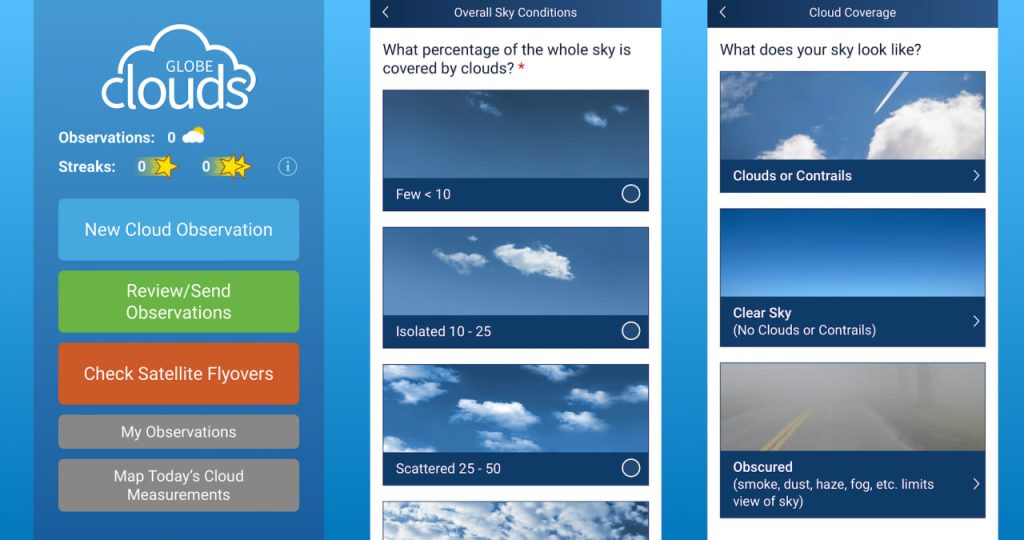
The app will then assist you in lining up the perfect shot of the sky in every direction. Satellites don’t always capture what people on the ground see, such as the haboob dust storm that swept through Australia in 2020, so these images are often extremely valuable to scientists.
Apart from the clouds, you can share reports or images that the scientists could benefit from in more detail. You can also make reports on mosquitos, trees, and land cover from within the app. You can even choose to be contacted by a scientist to share your data with.
When all the steps are done, submit the collected data in the app.
How Do I Know My Photos Of Clouds Are Helpful?
For every cloud observation you make, the NASA Langley Research Center in Virginia compares all the submissions and photos with satellite data. They might even send you a personalized email with a table showing the satellite observation and your own! You’re more likely to get such an email if you time your submission with the passing of low-orbiting satellites using the app.






Thank you for your comment! It will be visible on the site after moderation.